Phonetic Font
If you do not install the phonetic font, you will see different symbols.
To install the phonetic font into your computer, you
need to:
METHOD ONE
(1) Click here to
download the font (file size: 29 KB).
(2) If a dialogue box entitled <FILE
DOWNLOAD> appears, click on ‘save this file to disk’ before
clicking OK.
(3) When another dialogue box entitled <SAVE
AS> appears, save the file in this directory:
C:\Windows\Fonts\
(a) 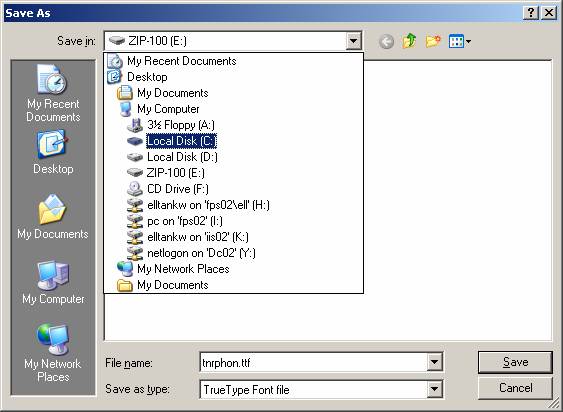
(b)
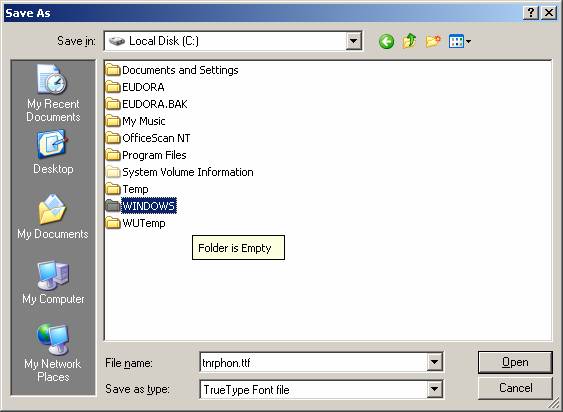
(c) 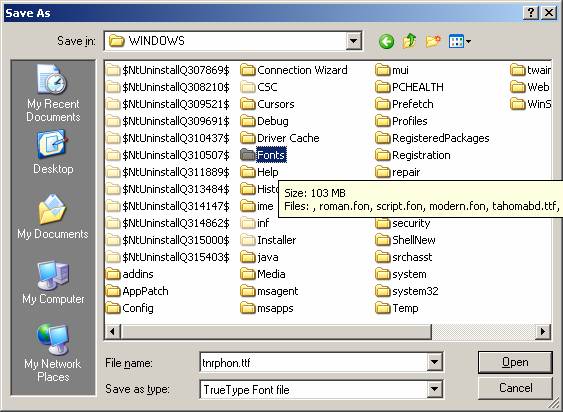
(d) 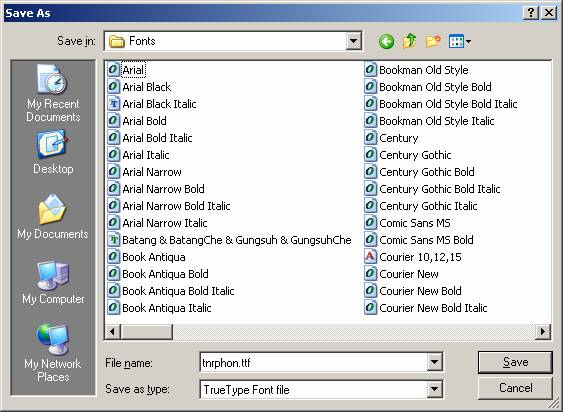
You can check that you have the font properly downloaded
by refreshing (reloading) this page. If you have,
V should look like an inverted v, and NOT like V
@ should look like an inverted e, and NOT like @
T
should look like a theta, and NOT like T
E should look like an epsilon, and NOT like E.
METHOD TWO
If that does not work
properly, try this method:
(1) Click here to
download the font (file size: 29 KB).
(2) If a dialogue box entitled <FILE
DOWNLOAD> appears, click on ‘save this file to disk’ and indicate
a destination, eg
your floppy in drive a:/
(3) Now, click on ‘start’ (bottom left corner), then on ‘control panel’.
A window should appear; click on ‘fonts’. Then click on ‘File’ (top left
corner), select ‘Install new font’, then click. A dialogue box should appear;
choose the destination (ie
where you saved the file, eg a:/). Fonts that are available
should appear in the top window. Click on the one you want downloaded to
highlight it, then click on ‘OK’. The font should have
been downloaded.
Let me know if there are
problems!
Back to EL4261
Back to EL2262